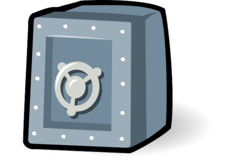Creates Azure Resources
Before you configure the Azure auth method in Vault you will want to setup an App Registration in Azure. This is where you will provide the callback URLs when authenticating via the Azure OIDC method.
Setup the OIDC configuration for Azure in Vault
Next you will want to setup the oidc configuration for Azure in Vault. You will want to do this via the Vault CLI, preferrably as the root token user
- oidc_discover_url: the URL of your Azure tenant
- oidc_client_id: client id from your Azure tenant
- oidc_client_secret: client secret from your Azure tenant
Setup Azure role that will authenticate with Vault
Here you will want to create the Azure role that will authenticate between Azure and Vault for you.
vault write auth/oidc/role/azure-developers \
user_claim="email" \
groups_claim="groups" \
role_type="oidc" \
oidc_scopes="https://graph.microsoft.com/.default" \
allowed_redirect_uris=""http://localhost:8250/oidc/callback",https://<url-redirect >/ui/vault/auth/oidc/oidc/callback"
policies="azure-developers" \
ttl=1h